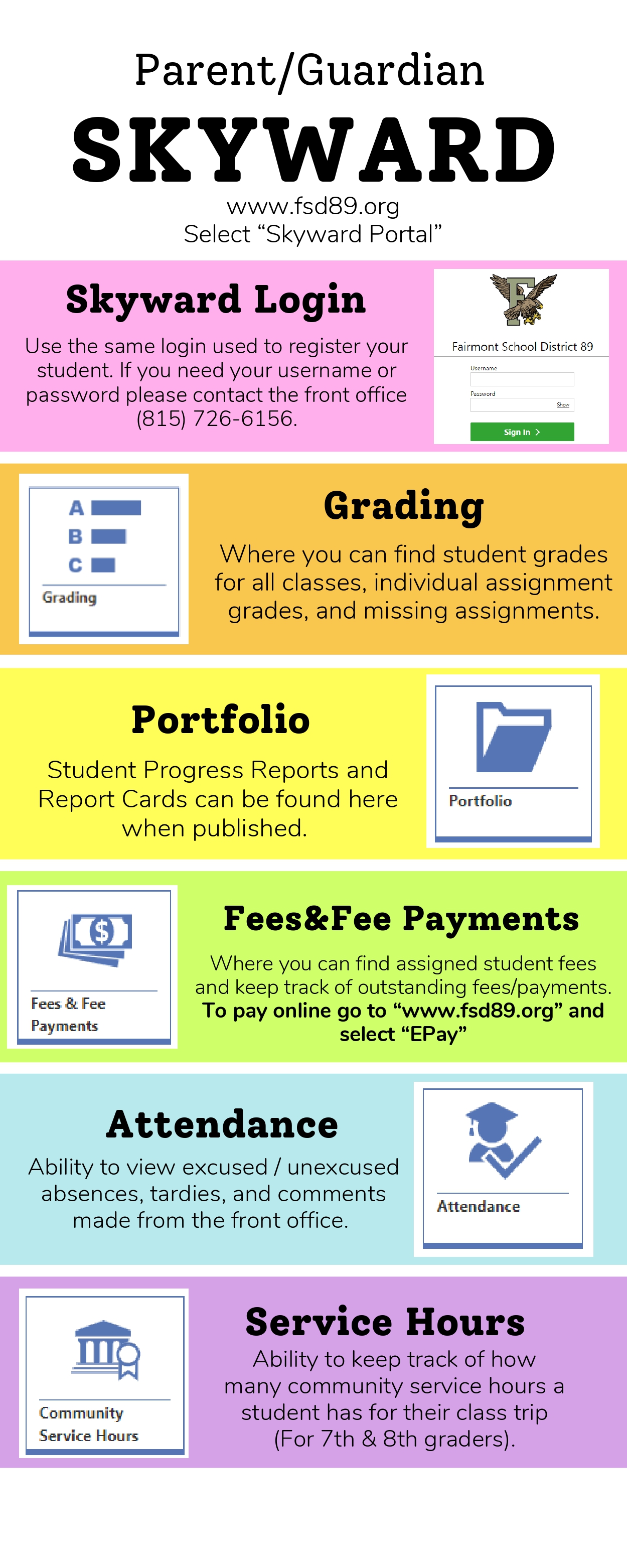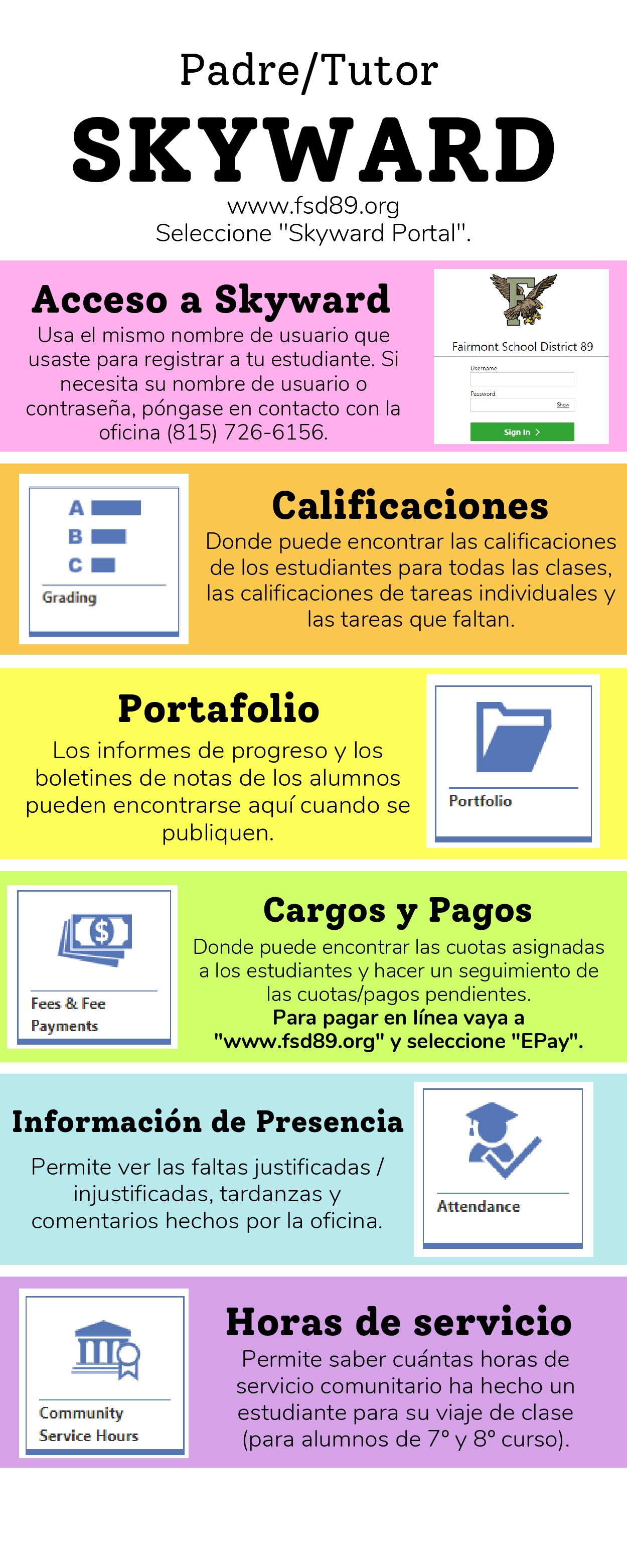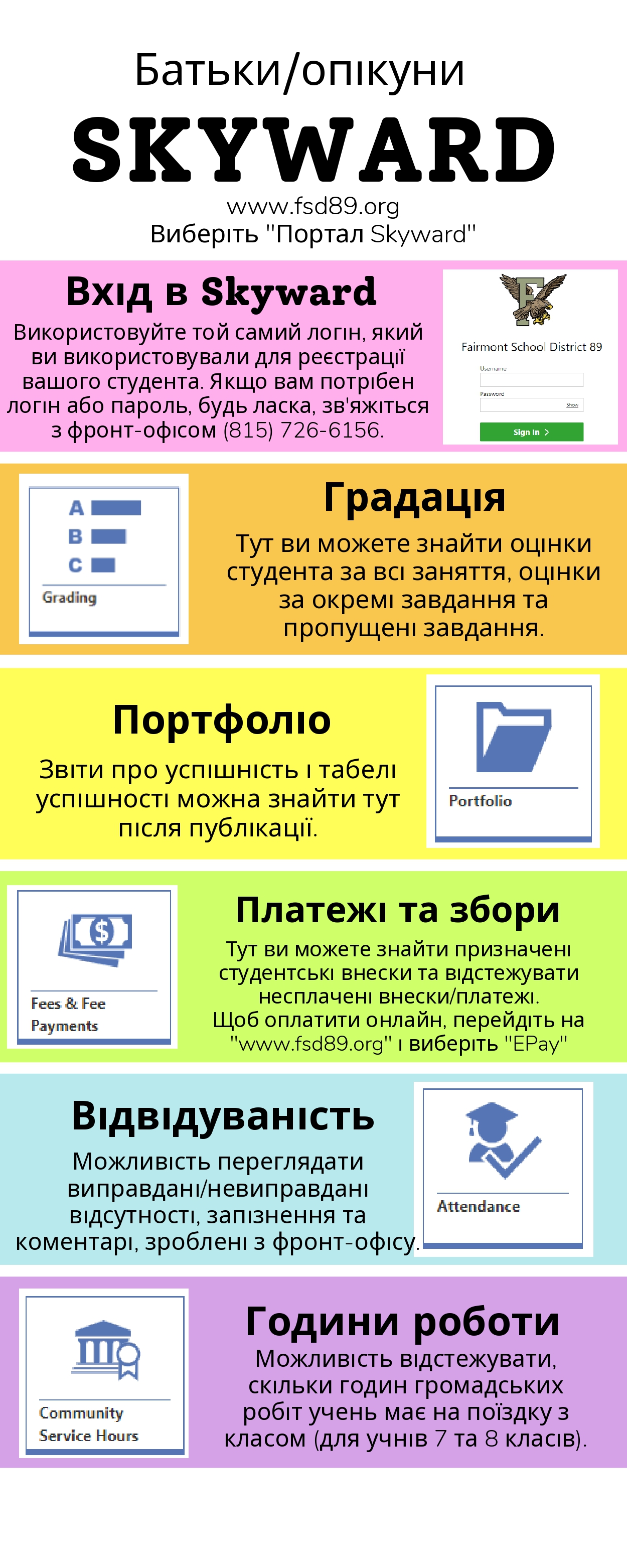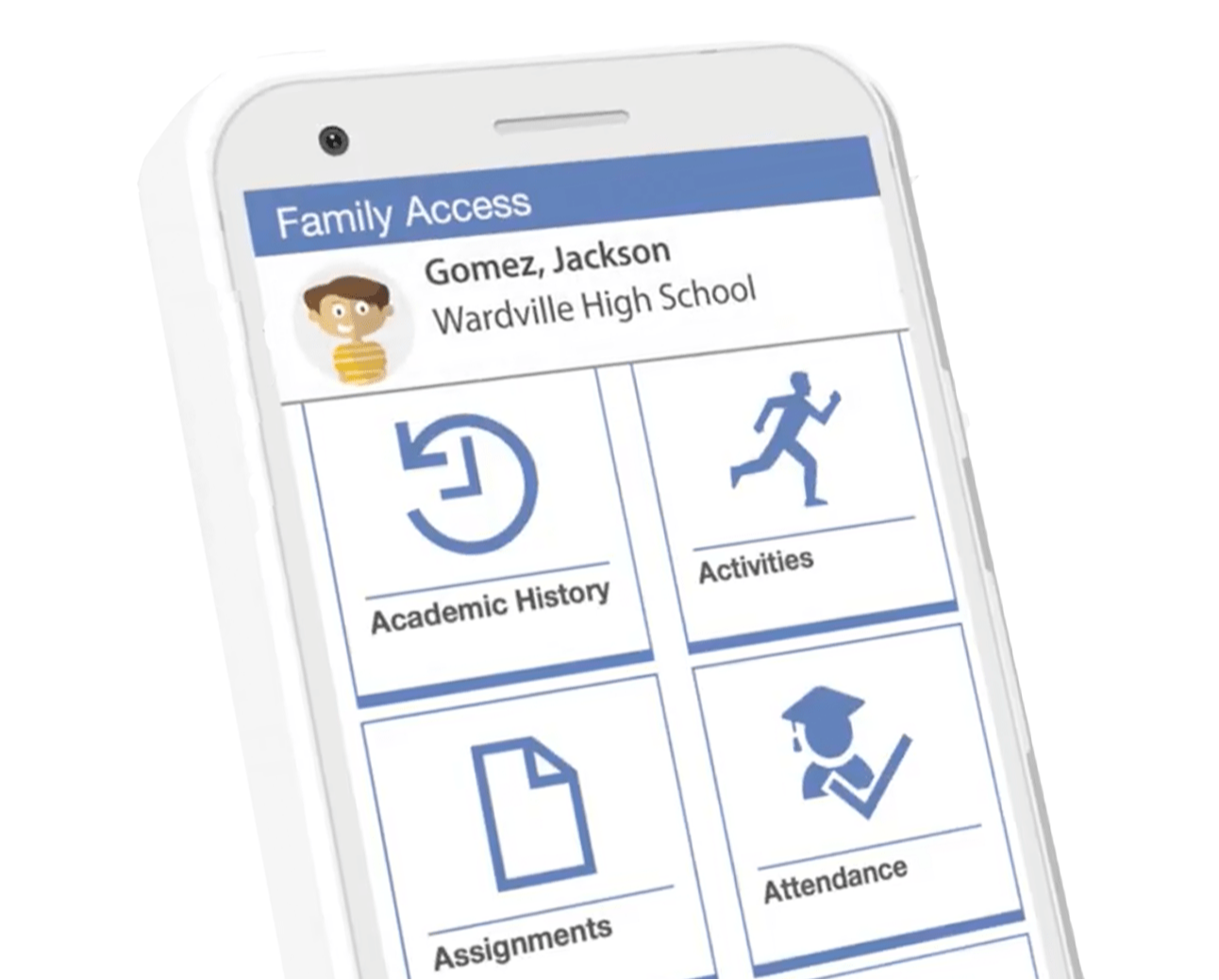
Stay Up-to-Date with Attendance, Grades, Fees & More!
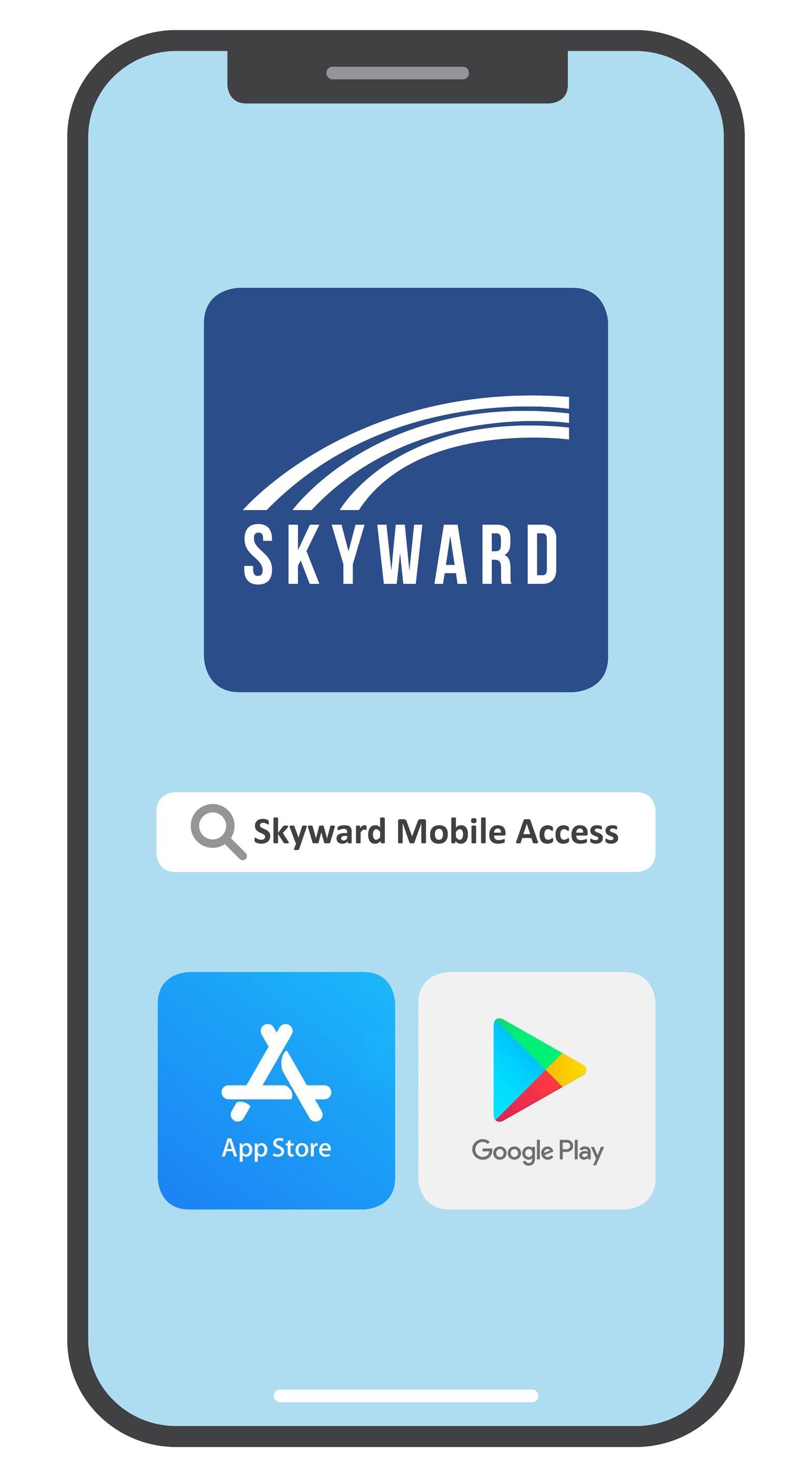
Download the Skyward App
How to Change Your Skyward Language
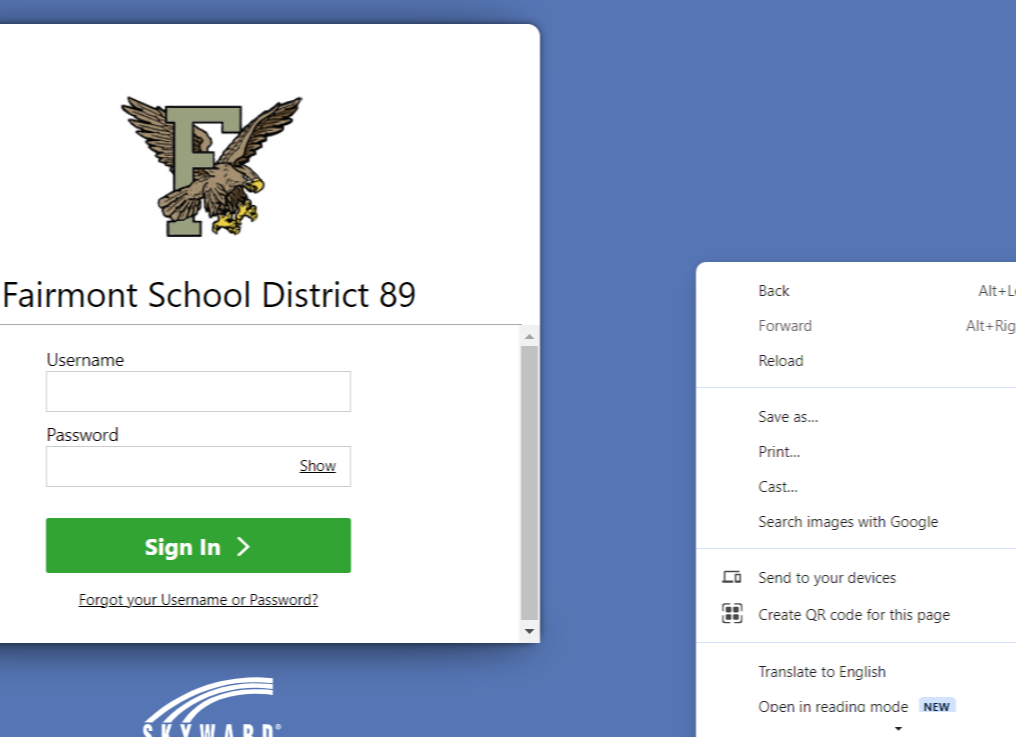
Right Click and Select "Translate to English"
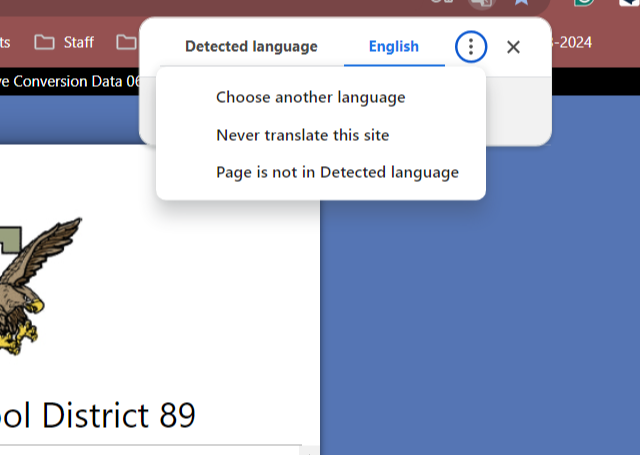
Select the three dots and click on "Choose another Language"
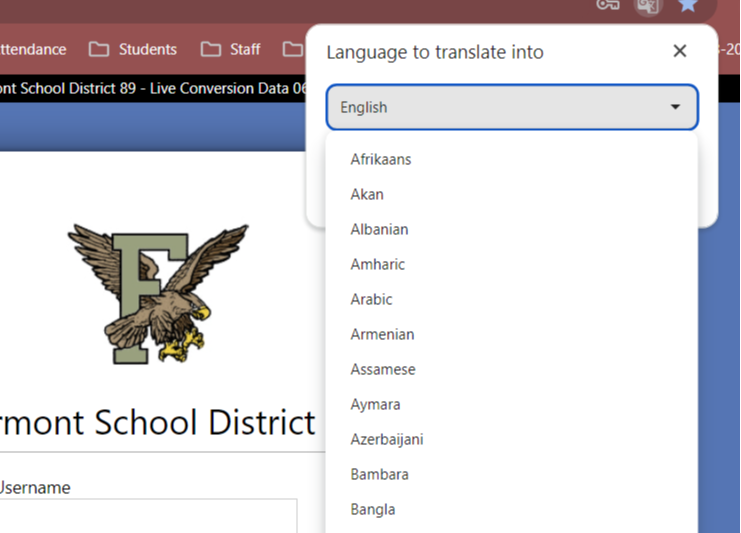
Select your Preferred Language
Family Portal Screen to New Student Screen
For current Fairmont Families needing to register a new student to Pre-K or Kindergarten.
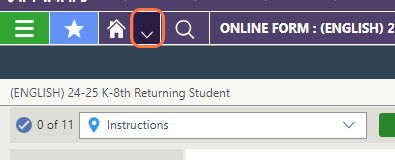
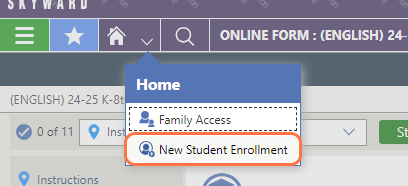
New Student Screen to Family Portal
Your Skyward Family portal is currently showing a new student screen but you are wanting to register a current student for the new school year.
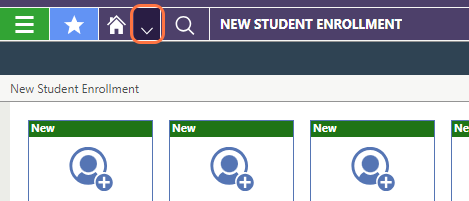
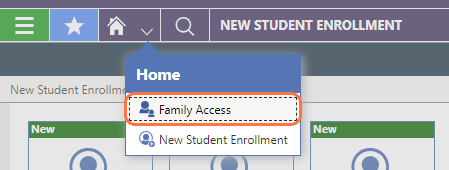
How to Translate Your Student's Report Card

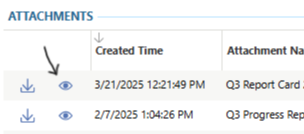
1. Select "Portfolio" and select the "eye icon" in blue.
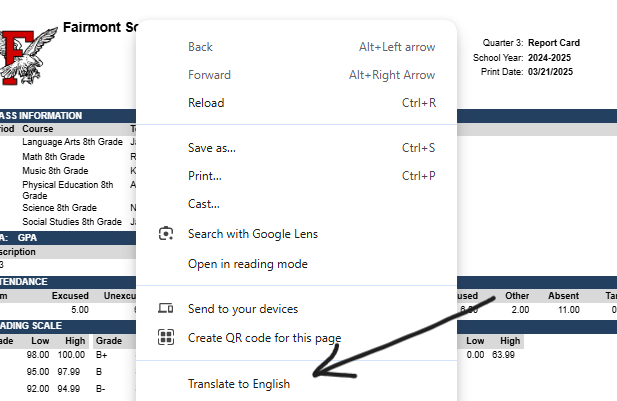
2. Right Click and select "Translate to English"
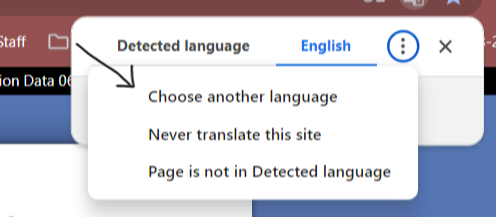
3. Select the three dots and click on "Choose another Language"
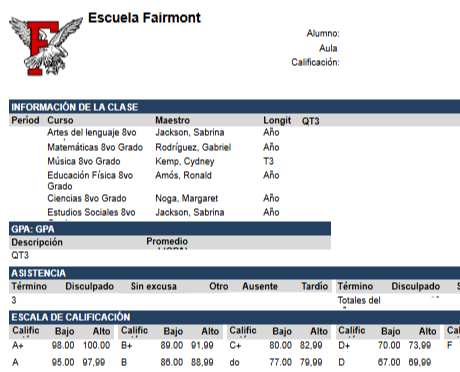
4. Report card will appear in the language selected and it can be saved or printed in the preferred language